DataDome
Bot & online fraud protection powered by multi-layered machine learning - now at the edge.

DataDome is a comprehensive bot detection and fraud protection platform that uses advanced machine learning to protect your website from automated threats. The DataDome component integrates seamlessly with Edgee to provide real-time protection at the edge, blocking malicious bots while allowing legitimate traffic to pass through.
Getting Started
To integrate DataDome into your Edgee project:
- Open the Edgee console and navigate to your project’s Components.
- Select “Add a component” and choose
datadome/datadomefrom the list of available components. - Configure the component settings:
- Server-side Key: Your DataDome API key
- Timeout (optional): Request timeout in milliseconds
- URL Pattern Exclusion (optional): Regex pattern for URLs to bypass
- URL Pattern Inclusion (optional): Regex pattern for URLs to protect
- Client-Side Key: Your DataDome client-side key
- Choose your path prefix.
- Select the mode of the injection.
- Click Save to activate the protection.
Path Prefix
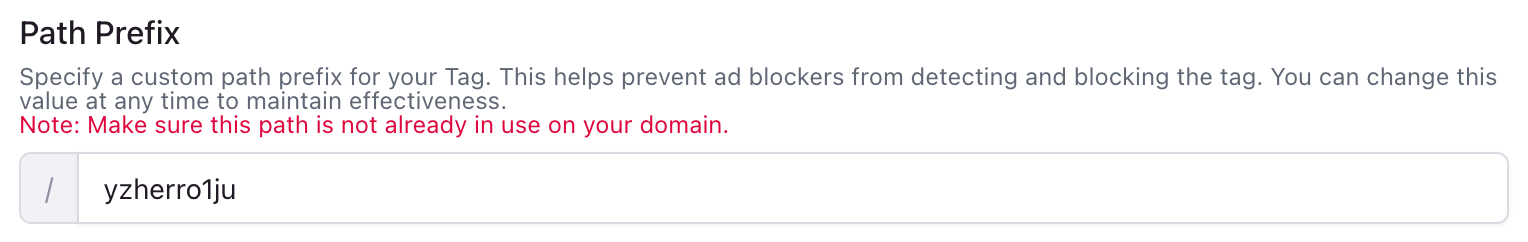
You need to specify a custom path prefix for the DataDome SDK to be injected on your website. This helps prevent ad blockers from detecting and blocking the SDK. You can change this value at any time to maintain effectiveness. We automatically generate one for you, but feel free to modify it if needed.
For example, if you choose /datadome as a path prefix, all client-side requests coming to www.yourdomain.com/datadome/something will be forwarded
to DataDome.
Automatic Tag Injection
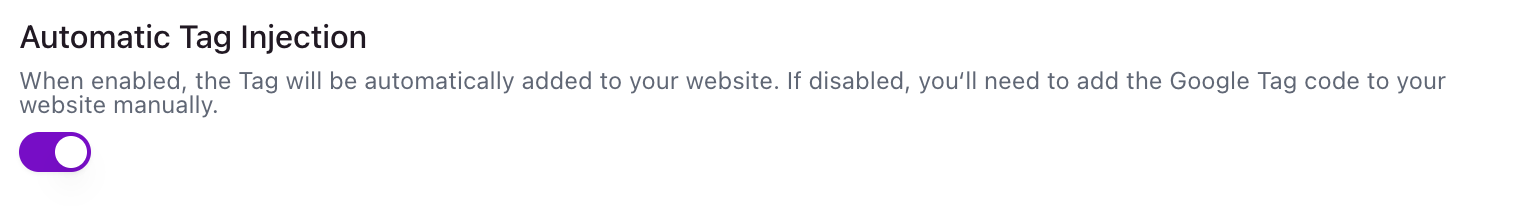
When enabled, the DataDome SDK will be automatically added to your website. If disabled, you’ll need to add the DataDome SDK code to your website manually.
For more information about DataDome’s capabilities and best practices, refer to the official DataDome documentation.

